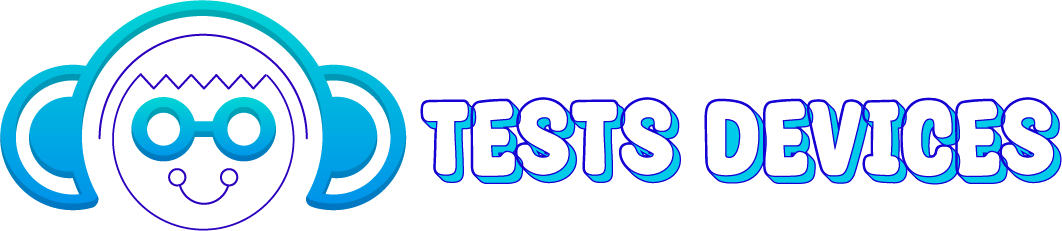🔧 Free Online Device Testing Tools | Test Your Hardware Instantly
🚀 TestDevices is your ultimate online platform for testing and optimizing all your computer peripherals. Whether you're preparing for a crucial video conference, troubleshooting audio issues, or ensuring your devices work perfectly, our comprehensive suite of testing tools has you covered. No downloads required - test your webcam, microphone, speakers, keyboard, and mouse directly in your browser!
🎯 Why Test Your Devices? The Complete Guide
In today's digital world, device testing is crucial for seamless computing experiences. Whether you're a remote worker, content creator, gamer, or student, having properly functioning peripherals can make or break your productivity and communication quality.
🚀 Key Benefits of Regular Device Testing:
- Prevent Technical Issues: Catch problems before they affect important meetings or work
- Optimize Performance: Ensure your devices are working at their best capacity
- Save Time & Money: Avoid costly repairs by identifying issues early
- Boost Confidence: Go into important calls knowing your equipment works perfectly
💻 What Are Input Devices? Your Computer's Control Center
Input devices are the bridge between you and your computer, allowing you to communicate commands and data effectively. These essential tools transform your physical actions into digital signals that your computer can understand and process.
🎮 Popular Input Devices:
Key Input Devices: Keyboard (typing & shortcuts), Mouse (navigation & clicking), Microphone (voice input), Webcam (video input), Touch Screens (direct interaction)
📺 What Are Output Devices? Your Computer's Communication Tools
Output devices are your computer's way of communicating back to you. They transform digital data into forms you can see, hear, or interact with, creating the complete computing experience.
🎵 Essential Output Devices:
Main Output Devices: Monitors & Screens (visual output), Speakers & Headphones (audio output), Printers (physical output), Projectors (large-scale display)
⚙️ Understanding Device Drivers: The Software That Makes Hardware Work
Device drivers are essential software programs that act as translators between your hardware devices and your computer's operating system. Think of them as interpreters that help your computer understand and control your peripherals effectively.
⚠️ Common Driver Issues & Solutions:
- 🔄 Compatibility Problems: Outdated drivers can cause devices to malfunction or stop working entirely. Solution: Keep drivers updated regularly
- ❌ Installation Errors: Incomplete or corrupted driver installations can lead to device failures. Solution: Download drivers from official sources only
- ⚡ Resource Conflicts: Multiple devices competing for the same system resources can cause instability. Solution: Proper device management and driver updates
- 💥 System Crashes: Faulty drivers can cause your entire system to become unstable. Solution: Use driver verification tools
- 🔧 Limited Functionality: Inadequate drivers may prevent devices from reaching their full potential. Solution: Install the latest compatible drivers