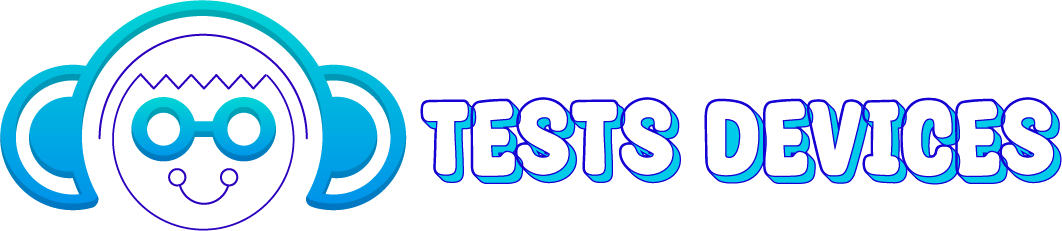Welcome to Tests Device
TestDevices is a comprehensive web-based platform designed to help users verify and optimize their device peripherals for seamless online communication and content creation. With a user-friendly interface and a suite of powerful testing tools, TestDevices offers an all-in-one solution for checking your webcam, microphone, speakers, and keyboard functionality. Whether you're preparing for an important video conference, troubleshooting audio issues, or ensuring your input devices are responsive, TestDevices has you covered.
Test Devices
Testing devices such as microphones, keyboards, mice, speakers and cameras is essential in the context of computing and technology. These tests are necessary for several crucial reasons. First of all, verification and correct operation of these devices are essential to ensure an optimal and uninterrupted user experience. Microphones, for example, are essential for communication, video calling, and audio recording applications. A malfunctioning microphone can negatively affect the quality of conversations and content production. Similarly, keyboards and mice are the primary input tools in computing, and any failure in these devices can hinder productivity and interaction with the computer. On the other hand, speakers and camera are crucial in multimedia applications and virtual conferencing, and problems with these devices can affect the quality of audio and video conferencing. Second, regular testing of these devices helps identify and address issues before they become major obstacles. This can save time and resources by avoiding situations where a device stops working in the middle of an important task. Additionally, testing can help users better understand their device settings and adjust them to meet their specific needs.
What are input devices?
Input devices are essential components in any computer system and play a crucial role in enabling interaction between the user and the machine. These devices act as bridges that facilitate the entry of data, commands and signals from the external environment to the computer, thus allowing the user to communicate and control the machine efficiently and effectively. These devices form the basis of human-computer interaction, allowing users to input information and control the system through various interfaces. Examples of input devices are: keyboard, mouse, microphone, scanner, webcam, touch sensors.
What are output devices?
Output devices are crucial elements in any computer system as they act as a medium through which information processed by the computer is transformed into a form that is understandable and usable by users and the external environment. Its main function is to present the results of operations performed by the computer in a perceptible form, whether in the form of images, text, sound or physical movement. These devices are the gateway between the digital world and the real world and play a vital role in almost all aspects of modern life. Examples of output devices are: Monitors and Screens, Speakers and Headphones, Printers, Projectors.
What are device drivers?
Drivers are software programs that act as intermediaries between a hardware device and a computer's operating system. These drivers play a vital role in allowing the operating system to communicate effectively with hardware devices such as microphones, keyboards, mice, sound devices, and cameras. Although drivers are essential for the proper functioning of devices, they can also present certain drawbacks if they are not managed correctly.
Some of the inconveniences that drivers may experience are:
- Incompatibility: One of the most common problems is driver incompatibility. If drivers are not updated or compatible with the operating system, devices may stop working properly or even not work at all.
- Installation errors: Incorrect or incomplete installation of drivers can lead to problems. This may include missing required files, installing incorrect drivers, or interrupting the installation process.
- Driver conflicts: Sometimes multiple devices can share the same resource (for example, an interrupt or a USB port). If drivers do not manage these resources properly, conflicts can occur that affect system performance and stability.
- Errors and Crashes: Faulty drivers can cause system errors or crashes, resulting in poor functioning of devices and the computer in general.
- Loss of functions: Devices may not offer all their functions if the drivers are not suitable. This may result in a limited user experience.
In summary, drivers play a critical role in the operation of hardware devices by ensuring efficient communication between the operating system and the devices. Although essential, they must be managed properly to avoid issues such as incompatibilities, errors, and conflicts, which often involves keeping drivers up to date and ensuring they are installed correctly.